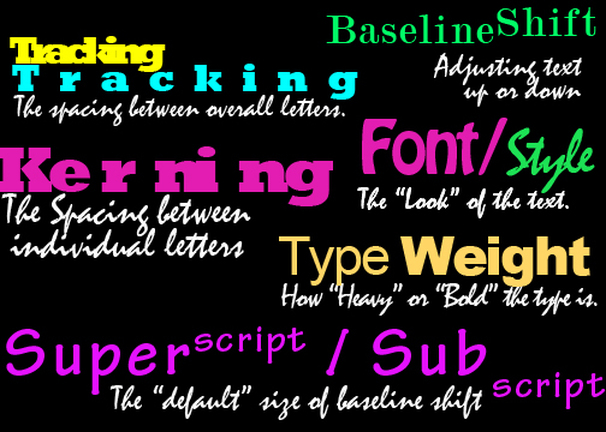Understanding the Adobe InDesign User Interface is important, however just as important is to understand the terminology associated with design in general. This post is all about many of the important definitions that students will encounter while learning such applications as Adobe InDesign, Illustrator, Photoshop, Dreamweaver, and even Animate.
I have compiled a list of many of the terms that my students must know at the beginning of the year. Many of these terms are seen in the certification test given by Certiport.
This document will be updated on a regular basis as new terms are added.
- Font size – is the measurement of type in points instead of inches (1 point = 1/72 inch). When you open an InDesign document, the default size is usually 12 points.
- Tracking – refers to the loosening or tightening of a selected block of text.
- Kerning – is the process of adding or subtracting space between specific pairs of characters.
- Leading – refers to the spacing between lines of text. Usually the default leading is 120 percent of the letter size for most documents. Typically in long articles or newsletters, less space between lines of text tends to darken the document, while more space will lighten it up.
- Font family – a family is a group of fonts that share a basic character construction, like the Arial Family, which comprises Arial Black, Arial Narrow, and Arial alternative.
- Application level preferences – Affects work on all documents when the preferences are changed.
- Document level preferences – Affects only the active document when the preferences are changed.
- INDD – the extension for all InDesign files.
- InDesign Templates – InDesign allows you to save files as templates so that you can change the file around in the future without having to recreate it.
- INDT – the extension for all InDesign template files.
- Margin guides – these guides use purple lines as a default for measurements set up in creating the initial document
- Layout guides – they are usually green lines in color and are guidelines dragged out from the top and left-side rulers.
- Rectangle frame tool – historically in the printing industry using a rectangle frame is reserved for inserting images or placing images on a document, however, InDesign doesn’t limit the ability to add an image using the rectangle tool.
- Bleed – that is used to describe a document which has images or elements that touch the edge of the page, extending beyond the trim edge and leaving no white margin. When a document hasbleed, it must be printed on a larger sheet of paper and then trimed down.
- slug – A slug is usually non-printing Information such as a title and date used to identify a document. It appears on the pasteboard, usually near the bottom of the document. Guides for slugs and bleeds are set up in the New Document dialog screen or Document Setup dialog screen.
- Content Indicator – graphic frames that contain content now display a transparent “doughnut” shape.
- Links Panel – A panel that provides information including file size, color mode, and whether the document is linked correctly to files and graphics, so you can update links if needed.
- Baseline – in typography is an invisible line that the type sits on.
- Superscript – is a percentage of the original font size and will display aligned with the top of the font.
- Subscript – is also percentage of a font that are displayed on or below the baseline of the font.
- Service provider – can be your commercial printer or web developer or other professional who will provide a service for setting up your document for whatever output media you intend to use.
- Preflight – a process in InDesign to check for errors on your document.
- Page description language (PDL) – used by the commercial printing industry is created by your desktop publishing application and your computer and defines precise position and composition of images, text, and other elements in documents by mapping each pixel for high-resolution output.
- Postscript fonts – are bitmap-type fonts that contain two files: one for screen display and one for printer display.
- TrueType font – designated by an icon displaying two Ts, are scalable and were initially created by Microsoft.
- Opentype fonts – are the newest members and are also scalable and may include number of additional features, such as swashes, and discretionary ligatures found in many foreign languages.
- Nameplates – the identifying sections located on the first or front page that usually consist of a company logo or identifiable graphic; the formatted title of a newsletter.
- Mastheads – nameplates are also referred to as mastheads, although technically they are found on the section of a newsletter that lists the name of the publisher and other pertinent data that may include staff names, contributors, subscription information, addresses, a logo and so on.
- Headers – are found in the top portion of the additional pages and have a continuing color scheme, text format for the title, and sometimes an identifiable company logo.
- Pica – a standard measurement for print media. Once inch is the equivalent of 72 points and, whereas 12 points equals one pica.
- Master pages – are document templates that a designer can modify to provide a consistency in placed items, page formats, formatting, and guidelines for multiple documents.
- Spread – multiple pages butted next each other or viewed together, such as the two pages visible in a book or magazine.
- Pasteboard -is the document working area that includes all pages.
- Opacity – it is the amount of blended colors.
- Current page number markers – are markers placed on the document that always displays the correct page number even if you add or remove or rearrange pages in a document.
- Workplace – is the description of various interface elements in InDesign, that can be arranged and customized to improve workflow?
- Library – feature allows you to save and reuse text graphics.
- Pages panel – can be used to move pages, duplicate pages and edit the size of the page.