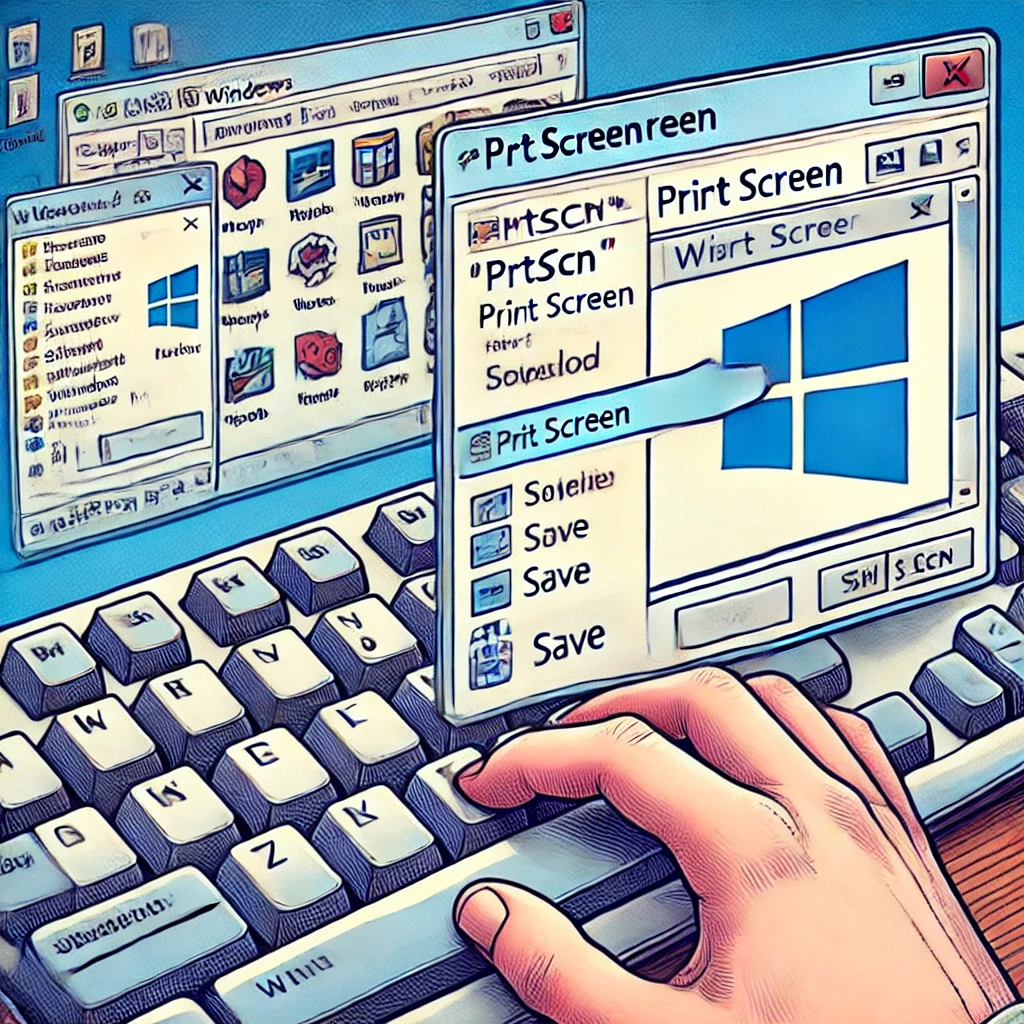98-383 Introduction to Programming In HTML & CSS Topics
If you are in need of a study guide of the content that is expected for you to know in the Microsoft exam in HTML & CSS, please review the following content. I have taken the time to go through all the content and link it to a site where it does explain and give … Read more