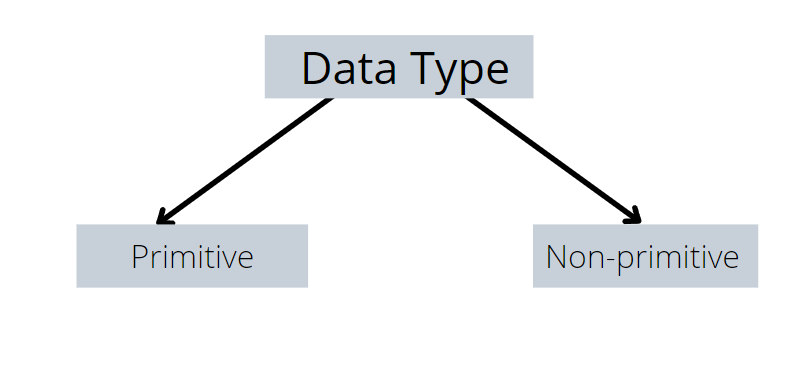Java Classes & Objects
What is a class? A class is a template that you build. From it, you will stamp out objects based on that class. In other words, think of a class as a blueprint for an object. What is an object? An object is something that you get from a class, sounds redundant doesn’t it? No, … Read more